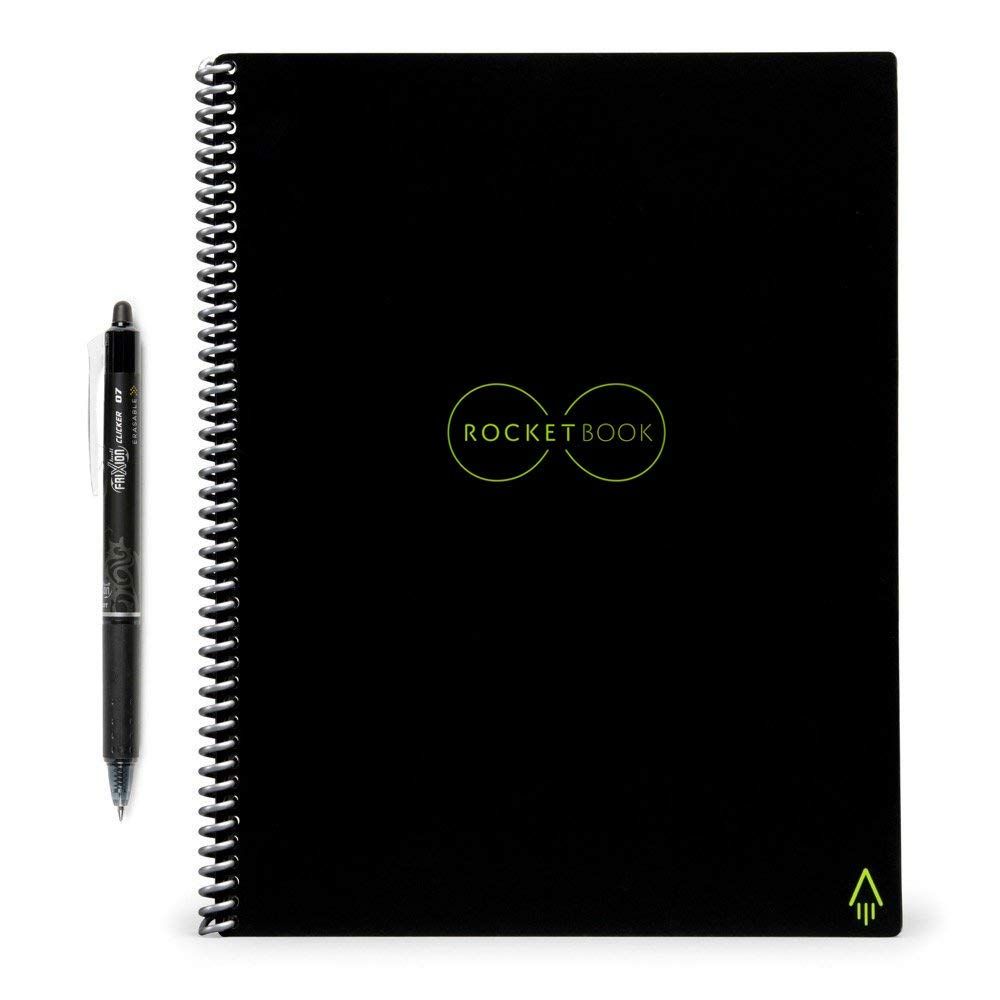insert_linkWhen Should You Think About Writing vs Typing?
Ask me several months ago to decide between writing and typing. I would have certainly concluded that typing, digitalised information etc is far better. Nevertheless, I’ve found that this is not always the case…
Organising your life can be difficult when you have a shortage of a clear, definitive, step-by-step plan. Accordingly, a lot of organisational aspects, such as the question of writing vs typing, are up to you.

Above all, getting ideas out of your head is ridiculously important to help clarify and organise your life. But how do you do this?
In today’s day and age, the two most obvious forms of media are:
- Pen and paper
- Digital storage
Boil that down further, you subsequently reach the decision between two methods of expressing information:
- Write stuff down by hand, or
- Type, with a keyboard, words into a digital device, for example, your desktop computer or smartphone.
So, which method is better? I hate to say that this depends heavily on your objective as well as your preferences.
Become a fact-machine: My 3 Miracle Secrets to Absorb Knowledge [Super Quickly!]
insert_linkWhat Can Either Be Written or Typed Out
Following are a few examples of ways of formatting information, each with their own ideal uses. Most importantly, realise that each format comes in a digital or hand-written variety.
- Mind maps
- Notes (notepads)
- To-do list
- Calendar, daily planner, and the like
Furthermore, here are the sorts of purposes for writing/typing discussed in this conclusive article:
- Which is best for committing to goals?
- Which should you use to plan your life and daily tasks?
- How could you best take notes and consequently hang on to ideas?
- Is writing by hand more effective for learning and comprehension?
insert_link1. Writing vs Typing for Committing to Goals
When you want to set yourself a goal, you presumably want to take it seriously hence commit. So, is commitment more effective when you write down your goal or type it out?
Goal ideas for you: 55 Productive Things to Do in 2019 (The Best of 2018)
insert_linkWrite Down All of Your Serious Goals/Affirmations on Paper—Like They’re Sacred
That is if you truly have the desire to realise them. The process of writing words out by hand has numerous benefits for this purpose.
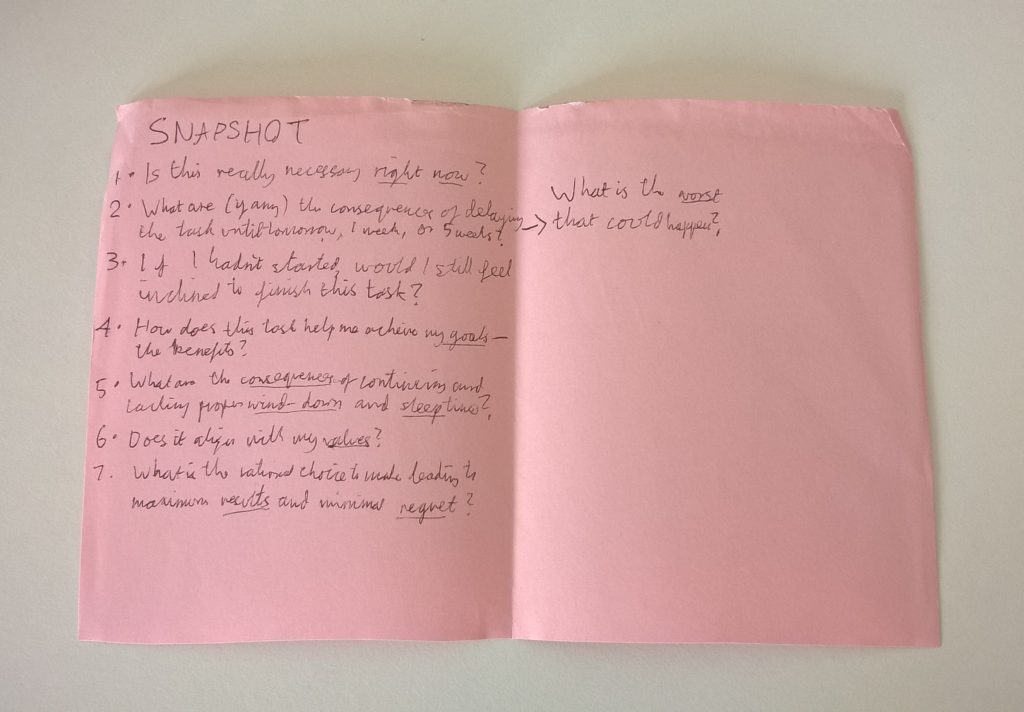
To demonstrate, this practice more clearly defines your goal in the eyes of your brain, while typing is less meaningful. Your brain, therefore, has a happier time remembering the commitment and takes it more seriously.
Interestingly, it is as if writing by hand is a more deliberate practice: you consequently prove to yourself your commitment to a goal.
Likewise, words are far from permanent on the screen of a computer. In comparison, there’s no backspace key on paper; once you’ve written it, the non-erasable ink is there to stay.
Indeed, you could rub out, scribble out, shred or—if you’re really up to the task—burn your writing. Even though this stands very true, the impermanent nature of digital information is as much of a disadvantage as it is an advantage.
There is no return after having spilt the ink.
insert_linkTyping: Keep Track of Your Goals and Commitments in an Omnipresent Being
Having said that, I would definitely advise keeping track of your notes in some digitally centralised system. Above all, this applies most to important long-term goals.
For instance, you could use a cloud-based to-do list or note-taking software to keep your goals accessible. While paper is permanent, it can easily be lost, if mistreated.
To clarify, taking note of your goals digitally should complement writing them down.
insert_linkTyping: Share Goals, Commitments, and Obligations with Others
What’s more, this tactic yields the advantage of easily being able to share your goals with others. Perhaps use this as a technique to hold yourself accountable to your goals.
You can allocate obligations and tasks to others, too. This is critical for team projects and in business, for instance.

insert_link2. Writing vs Typing for Planning (and Reviewing)
An essential technique for progress: How to Save Your Time: The Most Powerful Planning Routine
insert_linkWrite Out Your Daily To-Do List in a Notebook
Since writing wins commitment in the writing vs typing battle, why couldn’t we apply the same principles to your daily plan? After all, your daily to-dos are essentially short-term goals or commitments.
Additionally, during the planning process, it’s beneficial to keep disconnected from your technological devices. This is because failure to do so introduces the possibility of:
- Becoming distracted, especially due to notifications and temptations etc
- Exposure to blue light—which, at the end of the day, can hurt your sleep
For this reason, you may not always have access to your computer hence to-do list. Conversely, your daily to-do list is always there in your field of view, holding you accountable.
insert_linkWriting: Review Your Day in a Thoughtful Manner
Prior to planning the following day, I always recommend that you review your day—to exemplify:
- Firstly, did you live up to your purpose?
- Secondly, did you complete all the necessary items of work?
- Finally, what could you have done better to drive you closer to your goals?
Look closely; realise that reviewing entails meaningful, important thoughts, so writing ideas down reigns supreme. Why? Again, the sense of commitment and taking the process seriously comes into play here.
Moreover, reviewing should happen at the end of the day, shortly before going to bed. As a result—to maximise sleep quality and guard against distractions—I implore you not to use electronic devices. The reasons for this are described above.
insert_linkTyping: Manage as Many of Your Tasks in the Cloud
However great writing is for daily planning, computers inevitably take the rest of the cash. And this is for the very same reasons of information centralisation discussed earlier.
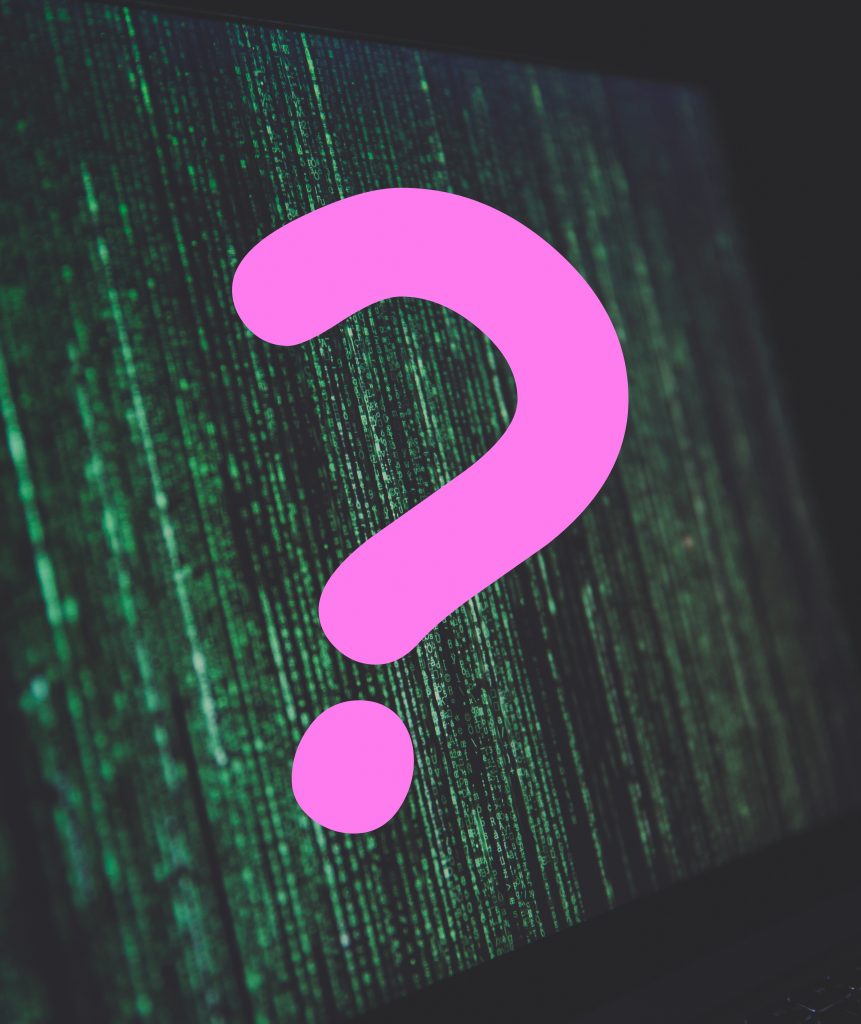
One way in which is this clearly useful is, ironically, during hand-written daily planning.
“What’s that, Big Cheese? I hope you’re not contradicting yourself here…”
No.
You can use computers as a database for everything you need to do—ever. As such, they provide the perfect help for deciding what tasks to plan for the subsequent day!
In addition, software provides many benefits for processing tasks, such as priorities, labelling etc.
insert_linkTyping: Plan Your Week and Fill your Calendar Electronically
Online calendars are such as brilliant trick to wrapping your head around time and work. Not only can you establish the dates of events and due tasks, but you can plan your entire day.
Organise Your Time: Should You Have Faith in Online Calendars? (Kill Procrastination)
As a matter of fact, each day I open up my online calendar to see exactly what I should be doing and when. By chunking your day according to how you expect it to go, you can estimate how much work you can plough through.
Recurring events are nice too.
Tip: Computers are an exceptionally effective way to keep track of recurring tasks.
insert_link3. Writing vs Typing for Organising Ideas and Note-Taking
insert_linkWrite Spontaneous Thoughts/To-Dos on a Notepad for Later
In order to prevent procrastination, I leave a notepad around during my day. To clarify, this makes it far more accessible than a digital device;
I don’t need to turn anything on, unlock anything, or open any applications—it’s just simply there.
Consequently, I can use it to note down any thoughts or to-dos that come to my mind when working. This allows me to get on with my work with minimal distraction, hence minimal procrastination, and maximum productivity.
Unlike tech, it’s so straightforward—so flawless.
Even for seemingly small tasks, I note the thought down—since I know the devastation even the smallest deviation can cause.
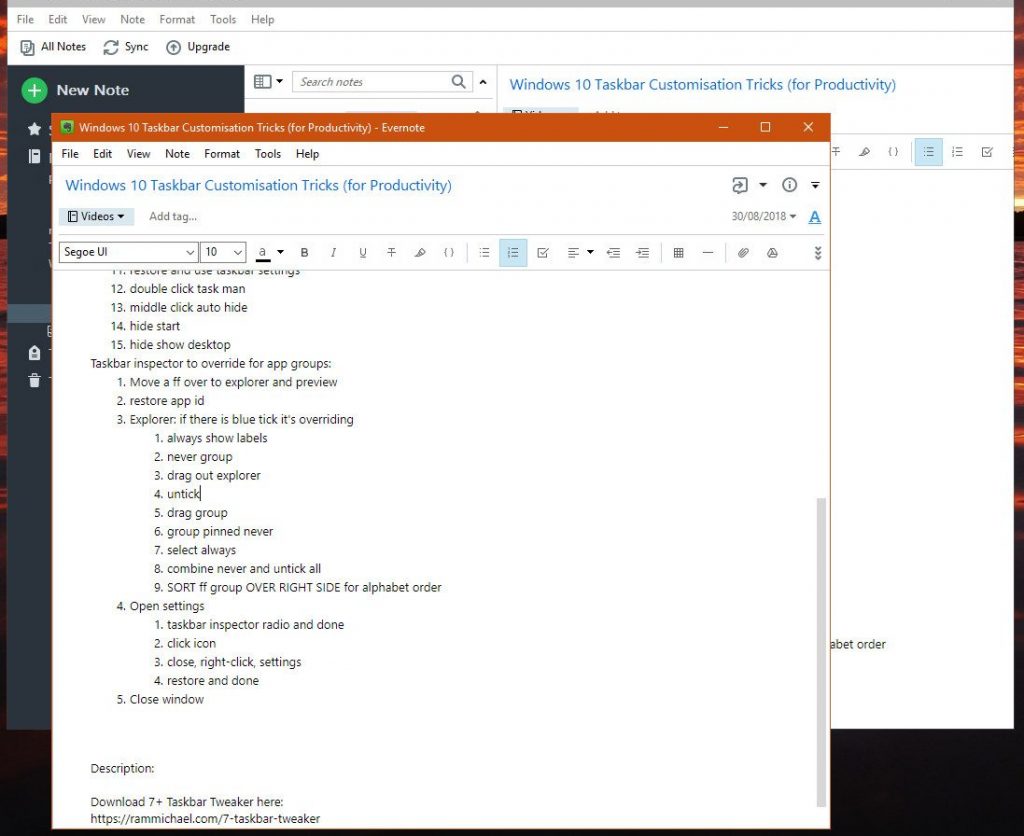
insert_linkType Everything into a Big Digital Brain for Long-Term Storage
Leading on from that last idea, when your work hours are up, get your thoughts and ideas where they belong.
Since you cannot possibly rely on your brain for storage, computer technology is vital; an abundance of floating ideas do nothing more than cloud your brain from the real task in hand.
A lot of knowledge has no business being suspended in your brain, making writing unnecessary. As a consequence, the way is paved for the benefits of digital information organisation and management.
Trust me, technology makes it far easier to process ideas through software including Evernote.
Software for all: 7 Online Productivity Tools: Never Waste Your Time Again
insert_link4. Writing vs Typing for Learning and Comprehension
insert_linkWrite as Much as Possible When Optimising for Maximum Learning
If your studying or otherwise learning about some subject, pay a little attention to this section.
Typing answers into a computer screen is not the most efficient way to learn. To iterate this important fact, the process of writing—by hand—is the better way to clarify your ideas. Not surprisingly, then, if you write rather than type, you’re bound to optimise your comprehension.
Naturally, this results in significantly better knowledge retention.
More specifically, it is the act of recalling information and getting it down on paper—a plan that could be implemented with something like Anki.
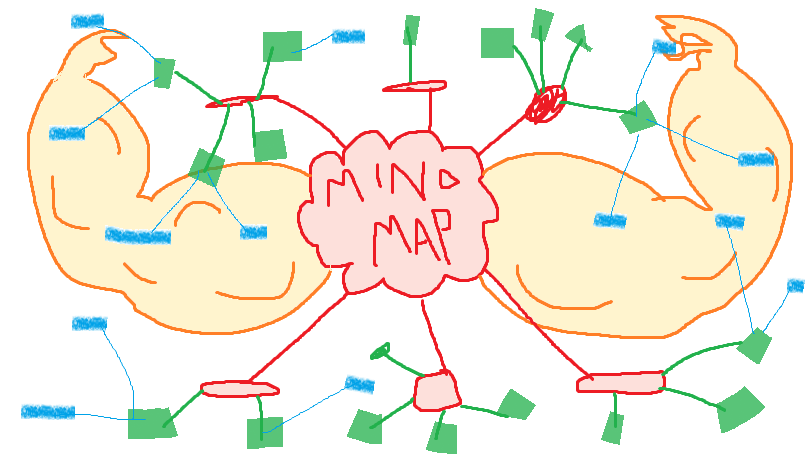
insert_linkType When Convenience Wins or Learning is Less Critical
On the other hand, not all learning styles suit the act of writing. For example, the majority of learning programming will be typing into an IDE; practise how you would apply your knowledge usefully.
While writing wins in many respects for theoretical knowledge, typing will always have a place in education.
Also, you may find that in certain situations, the need for convenience defeats the benefits of handwriting: you’re on the bus, surrounded by the serene public. Are you really going to crack out a few sheets of scrap paper and start studying black body radiation? I think not—so just use a mobile software application!
insert_linkTyping: Use the Keyboard to Exploit Effective Software Learning-Aids
Speaking of mobile software applications, certain forms of learning are supported by interactive content. Typically, this makes paper unnecessary, though, writing things down may complement certain situations.
For instance, Quizlet uses a clever algorithm to increase learning efficiency. Moreover, I don’t think paper can rival quick-to-complete multiple-choice questions.
Equally, tutorials like those found at Pluralsight might work well alongside paper-oriented knowledge consolidation.
insert_linkIf in Doubt, Choose Typing Over Writing
At the beginning of this article, I briefly mentioned my former attitude to the writing vs typing predicament: typing with the assistance of technology is superior.

We’ve already covered the numerous ways in which I’ve surrendered to “good old pen and paper”, so let’s explore my general argument for a paperless life.
Here is why I would prefer digitalised organisation of information by default:
- The disposable nature of pens and paper aren’t helping the environment’s situation
- It’s expensive to plough through heaps of disposable stationary and paper.
- Written mistakes are assuredly less forgiving
- Technology brings an abundance of convenient, magical features
- We’re living in the twenty-first century, for Musk’s sake!
Let’s all go to Mars: Future of the Space Industry: Why Should You Be Excited?
insert_linkConclusion: Should You Write or Type?
Whether you’re deciding between writing and typing for studying, realising your goals, planning, or simply recording and structuring your ideas, there are arguments for either case.
Amazingly, good olde pen and paper hold strong if you want to:
- Learn efficiently in addition to increasing your knowledge retention
- Commit to a plan or goal
- Leverage the power of affirmations
- Avoid distractions and otherwise wasting time with overcomplicated electronics (note thoughts down for later)
Although, the power of technology can never be taken away:
- Software adds a level of interaction that provides a magical experience
- Data can easily be synchronised amongst devices as well as shared
- You’re not disposing of any paper or writing instruments!
- You have the power to structure and organise information in a most convenient way—and typing mistakes are easily forgiven
Half a year ago, you might have considered me the most frugal paper-hoarder you’ve known. Moreover, I would have thought that paper was the past.
On the contrary, paper is very much the present, with a certain future clearly in sight.
Do you want to type faster? Typing Proficiency: How to Boost Your Productivity
insert_linkThe Future is in Combining Technology and Paper
To exemplify my point, I have recently dipped my nose into a few interesting products.
Firstly, the RocketBook Everlast series of notebooks is entirely reusable; merely give it a wipe with a dank cloth in order to erase the page’s contents—as long as you solely use the refillable Pilot Frixion pens.
What’s more, these notebooks use intelligent icons and QR codes alongside an app to scan each page. It only takes your smartphone.
So, as you frantically scribble down ideas onto the page, you can rest assured of the ease of sending that writing to Evernote etc.
But what if you want to use any kind of pen? Sacrificing reusability, these (much cheaper) Oxford Campus Notebooks retain the ability to scan your notes for whatever dark purpose you intend.
With this in mind, what do you prefer—writing or typing? Is there anything I’ve missed out, perhaps? If so, voice your opinion in the below comments.
Type and write simultaneously (?) How to Take Advantage of One-Handed Typing (The Best Ways)