Warning: This blog is old and deprecated. It may be wrong or misleading, and it does not represent the author's current positions.
Are dual monitors worth it? Does this setup actually increase your productivity, or is it simply an unnecessary waste of money? Here are the valuable and enlightening tips you can learn from my adventures.
insert_linkThe Question of Dual Monitors
Having seen the innumerable professionals claiming increased productivity with multi-monitor setups, you may be asking yourself one question; are dual monitors worth it for you?

Evidently, you must be viewing these words with some form of display, unless you're listening to them. Perhaps, in some one-of-a-kind scenario, you are feeling these words—spiritually.
Sixth sense and all that, you know?
My point is: you have a monitor, so is it worth your time, money, and energy to go out there and buy a complementary monitor?
Also, if you aren't already familiar, a dual monitor setup enables you to utilise the screen space of both. This is from a single computer, too, much like extending your current monitor—to an extent(!)
Therefore, with the assistance of increased screen real estate, you can see more applications, tools, and content etc. Moreover, more stuff to see, in theory, leads to a big boost in productivity.
Or so you thought…
For you see, dual monitor setups may not always help us multitask—likewise—productivity. For this reason, "Are dual monitors worth it" suddenly becomes a substantially more complex, mind-boggling question.
More screen space equals more productivity. Your Taskbar Is Wrong: How to Fix Auto-Hide (For Good)
insert_linkThe Myth of Multitasking and Laser-Like Focus
Firstly, let us conquer the myth of multitasking, for it is common for countless people to consider this being true: that the more you can do at once, the faster you will get stuff done, hence increasing productivity.
You could think of it as having more cores in your CPU which enables it to run more processes simultaneously. Equally, adding an extra monitor to your setup—embracing dual monitors—accommodate for more doings.
However, the human brain is not a computer; by contrast, we biological creatures are full to the brim of faults and imperfections.
insert_linkYou Cannot Focus on More Than One Thing at a Time!
Cal Newport's book, Deep Work, springs to mind when discussing the theme of focus. In addition, I agree with much of what he says.
One key takeaway is that distractions kill productivity, yet they are becoming ever more common in today's modern society.
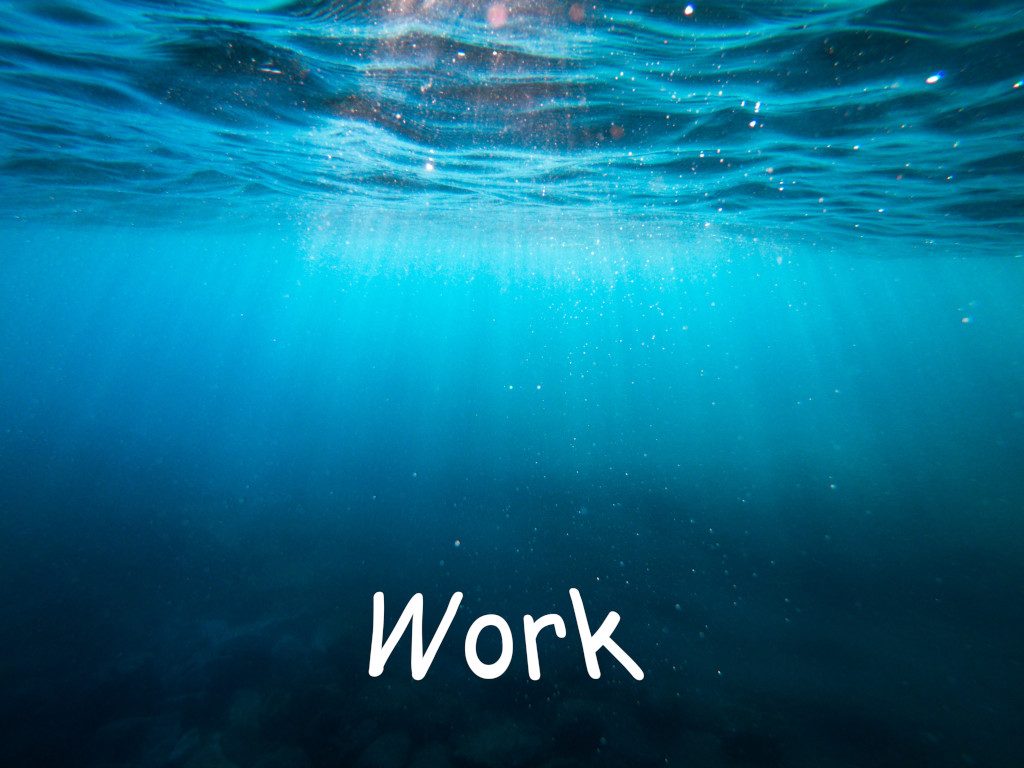
Consequently, attempting to focus on more than one thing is distracting as well as the cause of excess "attention residue". In other words, context switching can deplete the concentration of focused thought you can give to a particular task.
For instance, if you are constantly switching between consuming good content and writing your important document, you'll take ages.
This is because when you re-focus on the task, you have residual thoughts from whatever you were previously engaged in; 100% focus is simply not possible!
insert_linkWhen You're Being Good—Staying Relevant
"But wait there Sunny Gym! What if I'm using my dual monitor setup for displaying stuff that is 100% relevant to my task?"
Dual monitors may not be worth it if you have nothing useful for the current task to display on the second monitor. But are dual monitors worth it for displaying complementary, not irrelevant material on the secondary monitor?
Maybe, maybe not.
For example, when coding, you may have the code editor on one monitor and some juicy documentation on the other. In this case, being able to glance at the documentation if tremendously helpful as well as convenient.
Although, let us remember that humans can only focus on one thing at a time; likewise, you can only be looking at one monitor—one thing—at a time.
Consequently, it might actually be a reasonable consideration to not use dual monitors for some tasks. Your research doesn't always need to be visible when writing your report, to exemplify—viewing one at a time is sufficient.
insert_linkA Single Mac Will Do Perfectly
 Lacking inspiration and good wisdom? Invite me to point you over to Apple's end of the spectrum—indeed, that end.
Lacking inspiration and good wisdom? Invite me to point you over to Apple's end of the spectrum—indeed, that end.
You know, it has always befuddled me as to why I seldom see a dual monitor (or otherwise multi-monitor) Mac setup. To demonstrate, their most popular desktop computers are their all-in-one iMacs.
Furthermore, the only purely Mac-oriented monitor that I know of is this little-known, mysterious LG monitor. (It's ridiculously expensive because it utilises an ultra-high-quality display of the 5K species.)
Fascinate your friends, Are Macs Worth It? Most Revealing Arguments from a PC User
Indeed, you could use basically any other monitor out there on the market in conjunction with your Mac. It begs various, assorted questions, though:
Do we need dual monitors?
Is it the case that dual monitors aren't worth it?
Do multi-monitor setups not add sufficient productive value to make it worth it?
What? Not worth it?
If it is true that many Macs-professionals can get by with a single 27" iMac, say, perhaps you can too.
That being said, dual monitors can, in fact, pack the punch of convenience. After all, who else gets mentally unwell at the thought of switching between endless stacks of assorted windows?
As a matter of fact, we can look towards the invaluable feature present in both macOS and Windows 10.
This will certainly make you scream; it will certainly make you question whether dual monitors are worth it, once and for all!
insert_linkThe Deep Realm of Virtual Desktops and Window Snapping
If you are currently considering buying an additional monitor, this may change your mind. This may also provide you with some extra juicy almonds of forward-momentum if you're considering selling your dual monitor setup.
As opposed to using dual monitors, it could be worth merely taking advantage of software to solve your problems. Namely, virtual desktops.
While I think virtual desktops is more refined on macOS, it remains an immensely potent tool on either operating system.
(Because only silly people use anything other than Windows 10, that is if you're on Windows.)
When I heard about virtual desktops coming to Windows 10, I was pumped with excessive enthusiasm. Virtual desktops are essentially what you'd expect them to be: virtual monitors which you can switch between on demand.
Use your PC efficiently: 9 Effective Windows 10 Productivity Features for Beginners
insert_linkWhat Virtual Desktops Bring to the Table That Wasn't There Beforehand
[caption id="attachment_3076" align="aligncenter" width="1000"]
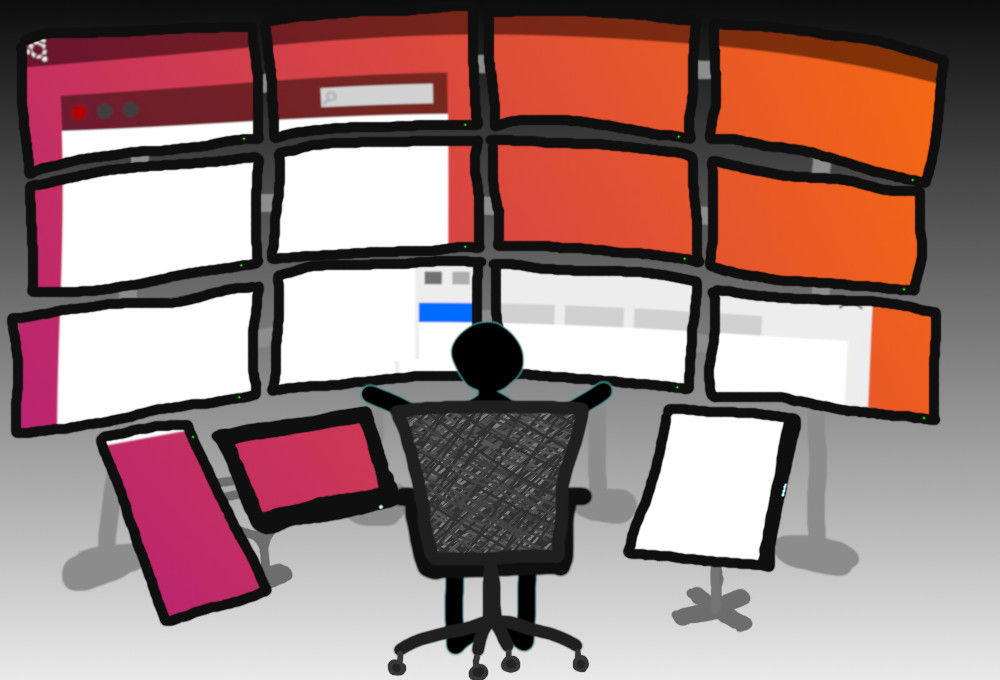 Avoid this.[/caption]
Avoid this.[/caption]
In order to aid you in your productivity journey, virtual desktops allow you to segregate your various open windows into their own special space.
Of course, you only view one virtual desktop at a time—similar to how one can only view one physical monitor at a time.
As a result of virtual desktops, you might find that dual monitors aren't worth it. Going beyond that, you might find that virtual desktops are infinitely better than dual monitors.
And almost literally, too, since you can have as many virtual desktops are you can handle!
In effect, this achieves just about the same thing as having two or more monitors, except that you're only able to view one at a time. It's worth repeating this because—as we've discussed previously—this can genuinely be a productivity advantage rather than a disadvantage!
Okay, so we've clarified that dual monitors may not truly be beneficial for productivity in 90% of cases. However, that 10 or so per cent stands strong—is there a better way of life?
Indeed, and it is called using dual monitors as well as virtual desktops (why wouldn't you?)
Oh, I must mention that there is more than one way to embrace the dual monitor craze, too.
insert_linkCross-Device Operation: Almost a Dual Monitor Setup
Because I have already gone to the gargantuan effort to convey my glamorous story to the masses, let's be brief. Here is the succulent, summarised story of my experience of monitors:
- Laptop
- Then, laptop and monitor (dual/extended displays)
- Subsequently, desktop—abandoned the laptop
- Bought an additional monitor, and had problems
- Continued life with a single 24-inch 1080p monitor
- Came to the realisation that I could use my old laptop with the same keyboard and mouse
- Explored deeper ways to use my old laptop as a second monitor
For your reading leisure: MX27AQ Review: Perfect Monitor for Cheap Professionals
 If you have a desktop computer in addition to a laptop, dual monitor just become a whole lot better.
If you have a desktop computer in addition to a laptop, dual monitor just become a whole lot better.
To illustrate, with the help of software, you can control your laptop from your desktop computer. What's more, it's almost as if you are using another monitor—that seamless!
Clipboard sharing, file transfers etc. Additionally, more information can be found here.
It's not exactly like using two monitors for the same computer, though.
Normal dual monitors involve one computer and a single desktop, meanwhile, this cross-device approach is essentially using two distinct computers. But, again, it's seamless, and, in a way, better.
Acknowledge the independence of your two screens, such that one can restart whilst the other continues your workflow.
Furthermore, you get two separate sets of virtual desktops, consequently allowing you to mix and match the views on each. For instance, your laptop may always display the same documentation as you vigorously switch virtual desktops on your other computer.
insert_linkUsing a Laptop as a True Second Monitor
Alternatively, you could simply approach with the traditional dual monitor configuration—using the laptop as a second monitor. Not like a separate device, rather, it will act as a true second monitor.
What does this mean, that you have to choose one configuration and stick with it? No! In my experience, I've found that using my desktop and laptop together is the easiest and, overall, better setup.
On top of that, I can always turn my laptop into a true second monitor; it could simply be turned off when not needed, equally.
You get the best of not one, not two, but three worlds!
Finally, for more general guidance on how to do this, refer to the linked article below:
Better than two monitors? How to Use Your Old Laptop as a Second Monitor (5 Ways)
insert_linkBut What About Ultrawide Monitors?
Obviously, an "Are dual monitors worth it?" article wouldn't be complete without mentioning ultrawide monitors. These are said to emulate two monitors (due to their considerable width) without the bezel.
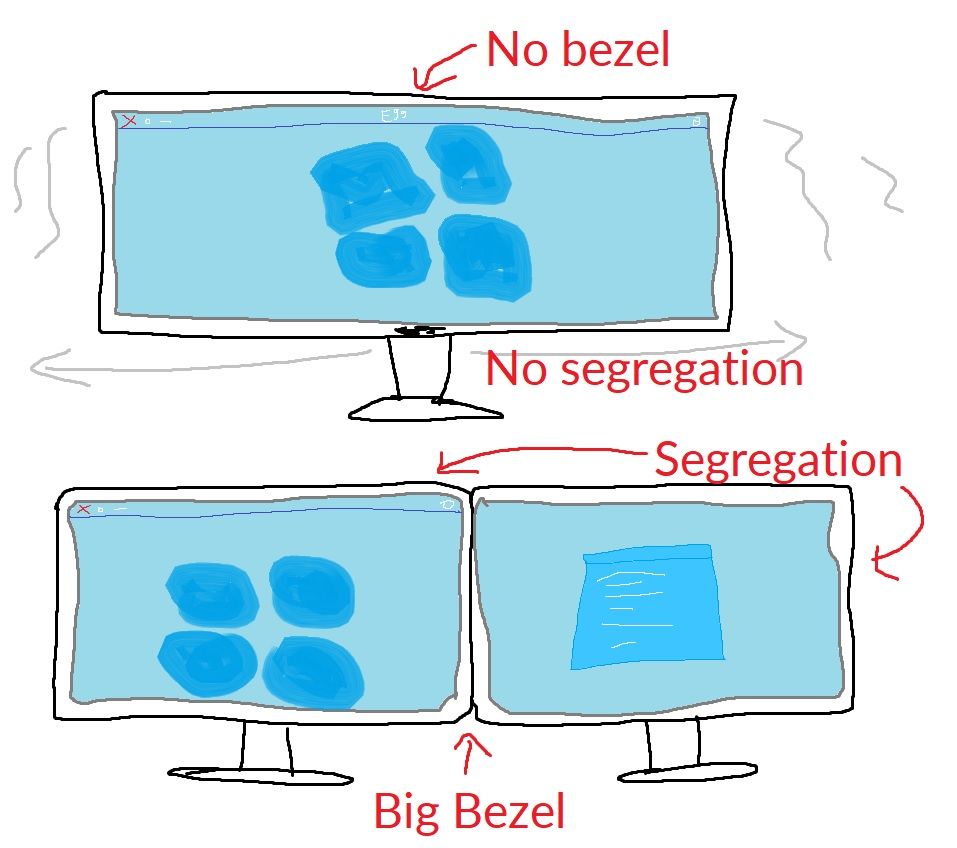
Yes, true, I agree that the lack of a dividing bezel can aid productivity. In fact, it can be tremendous in certain situations such as when dealing with numerous folders and apps that dance in complete harmony.
Hit the app to the rhythm, Bill. In some cases, a single, wide workspace works better than two segregated workplaces.
And perhaps it even encourages focus—or does it?
Whereas a large, undivided workspace benefits the masses sometimes, not all activities require that much space. Writing that dreaded letter to your boss requesting Turkish cookies, for example.
Now, you're either underutilising the monitor's width or being tempted to pull up a buttery video alongside your word processor.
To clarify, this isn't a huge complaint coming from me—I love the idea of big workspaces. With that said, you don't want the workspace to be excessively large or have suboptimal aspect ratios. (A 16:10 aspect ratio seems good, albeit I haven't tested the truth of this statement myself.)
insert_linkPivoting Monitors
How about a pivoting, non-ultrawide monitor instead? They shouldn't be hard to find.
A significant proportion of the applications you use do not work well in a landscape view, like reading articles and whatnot. Conversely, you may be better suited to rotating your monitor 90 degrees.
Although I don't agree with using your computer like this 90%, you may find this substantially useful. We're all varied sheep on the potato field, after all.
To exemplify, I'm not going to be able to fit all 118 tabs on such a narrow monitor. On the other hand, an ultrawide monitor will work like a charm for this type of probably unproductive, pointless power-browsing.
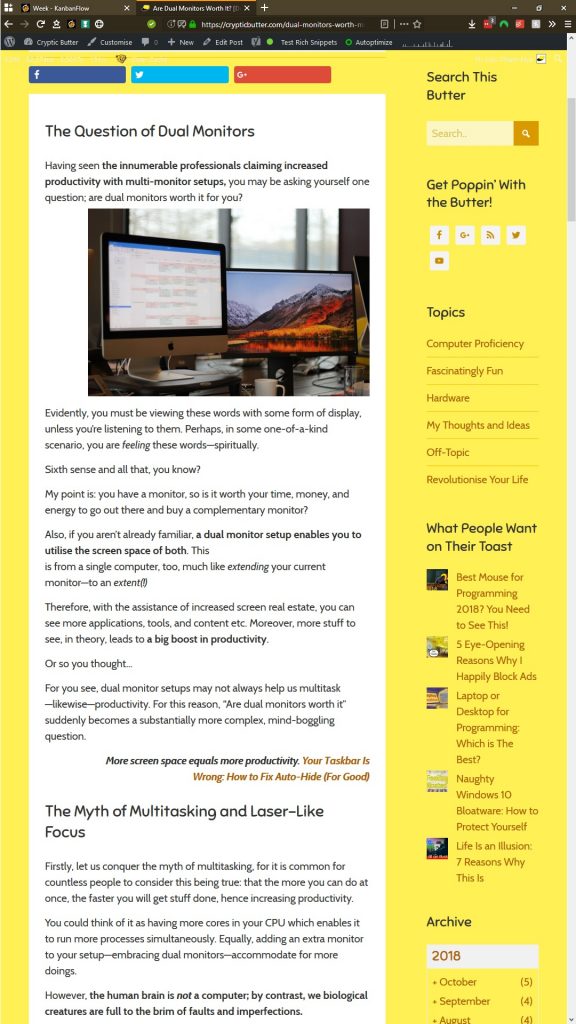
insert_linkConclusion: Are Dual Monitors Worth It?
I think, considering that the demons have now gone off in their own direction, it is safe to conclude:
Simplicity = better productivity
Organise your life with 7 Online Productivity Tools: Never Waste Your Time Again
We've seen this when realising that having one monitor is better. Remember—this is due to us mere mortals only being able to process information linearly.
Perhaps you would consider selling your dual monitor setup if you already have one. For instance, my preference would be a single, high pixel density, 27–28-inch display with plenty of satisfying image quality.
In my opinion, this would ideally suit a desktop computer. Also, a laptop could be added if really necessary.
This is because, I, personally, don't believe that dual monitors are worth it for the majority of people, the majority of the time; superior productivity can be achieved with a single monitor, no doubt—even a mere 24-inch 1080p one like mine.
Despite this, there is no forever perfect configuration as different things work for different people. Let's go back to that question: are dual monitors worth it? Perhaps so.
Why not briefly evaluate this strategy?
insert_linkWhen Having Dual Monitors is Advantageous
- Whenever quick, frequent glances or interactions are necessary with your secondary material.
- In the event that the additional space can be actively used for the current task. Video editing and transferring files, for instance, may require the numerous individual controls being available at once.
- For defined segregation of whatever you are doing—otherwise ultrawide monitors may make more sense.
insert_linkWhen You Should Avoid Dual Monitors Like the Plague
- The second monitor is used for distracting, unrelated material such as a captivating article (you're welcome) can destroy productivity.
- Hosting related, secondary but distracting stuff that should be closed or popped into another virtual desktop. In other words, that which does not need to be visible simultaneously.
- When a bezel is no good for you (when segregation has no benefits) enforce a fair, just society with the ultrawide community.


