Warning: This blog is old and deprecated. It may be wrong or misleading, and it does not represent the author's current positions.
What is the easiest way to gain productivity? Hands down, it’s these online productivity tools which you should be using (right now)! Learn how to be happy knowing you can get more done than ever before.
insert_linkThese Online Productivity Tools Make Things Easy (Trust Me)
Indeed, there are copious components creating the perfect, productive life. But computerised, online productivity tools are the most fun for increasing your productivity.
[caption id="attachment_3076" align="alignright" width="448"]
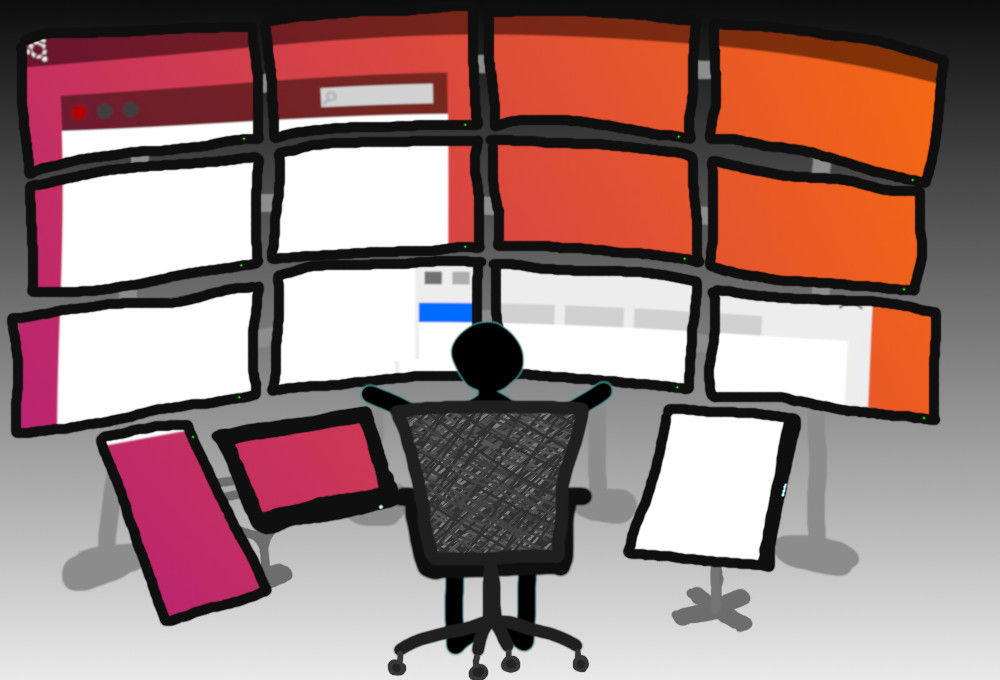 You don't need 15 monitors to be productive. All it takes is some quality productivity tools![/caption]
You don't need 15 monitors to be productive. All it takes is some quality productivity tools![/caption]
Not to mention, these fancy, electronic techniques—once mastered—make productivity a breeze.
(That being said, the effort still needs to ultimately come from you. Techniques such as the shortly following online productivity tools will only make things easier.)
Well-built systems can give you the motivation to be productive, without a doubt.
Likewise, poorly-built systems, or—even worse—a lack thereof, brews up the overwhelming enemy of productivity: procrastination.
Not knowing what to do next encourages idleness. By contrast, a detailed, clear, and concise plan keeps you on track (provided the absence of distractions.)
My personal organisation/productivity system relies on a large number of what I’ll refer to as “online productivity tools”.
The reason for this is that they provide a system for me to dump and organise information effectively. In addition to that, they use the cloud, putting the Internet to constructive use.
Accordingly, I am able to access information stored on said online productivity tools from basically anywhere. This certainly helps when I’m using two devices simultaneously.
Save Money. Be Productive: How to Use Your Old Laptop as a Second Monitor (5 Ways)
insert_linkLess Paper, Please!
Also, I (for the most part) avoid the ultimate evil, for it is not worthy: paper. Why, you may ask? Well, it has to do with the fact that pens and paper are disposable.
Therefore, I’d have to throw the aforementioned away (I hate doing that). As a consequence, the necessity for buying new (albeit cheap) pens and paper becomes apparent.
On top of that, you can’t easily erase what’s on paper (don’t say use a pencil). Nor is any of it effortlessly rearrangeable, in the case of a to-do list, for instance.
Indeed, I’m that sort of person who uses reusable cable ties, no matter how displeasing they look.
insert_linkQuick: Why You Should Get Stuff Out of Your Head
[caption id="attachment_3078" align="alignleft" width="300"]
 Getting the data out of your head.[/caption]
Getting the data out of your head.[/caption]
For you see, we are exceptionally good at creating ideas. Retaining them, however, is where it gets tricky.
Indeed, it is very much possible to remember ideas—even if a lot of the time it is easy to forget. (That is, for 99% of people, I estimate.)
The problem with this, though, is that these ideas will distract your mind—disrupt your flow of thinking. Your productivity, focus, and work output will suffer in accordance.
Thus, it becomes evident that an effective system for getting your ideas out of your head is necessary.
It’s like writing down ideas as well as things that need to be done before you go to sleep. In this case, the benefit is a clearer mind, hence a more easily attainable state of sleep.
Now for the list of 7 exquisite online productivity tools:
insert_link1. Evernote or OneNote: Note-Taking Tools
This is a definite must-have for anybody, regardless of who you think you are; I know who you are, and I’ll always know what you’re doing.
With that in mind, you aren’t doing it right if you aren’t using an extensive note-taking tool.
Enter the first two online productivity tools.
[caption id="attachment_3079" align="aligncenter" width="1097"]
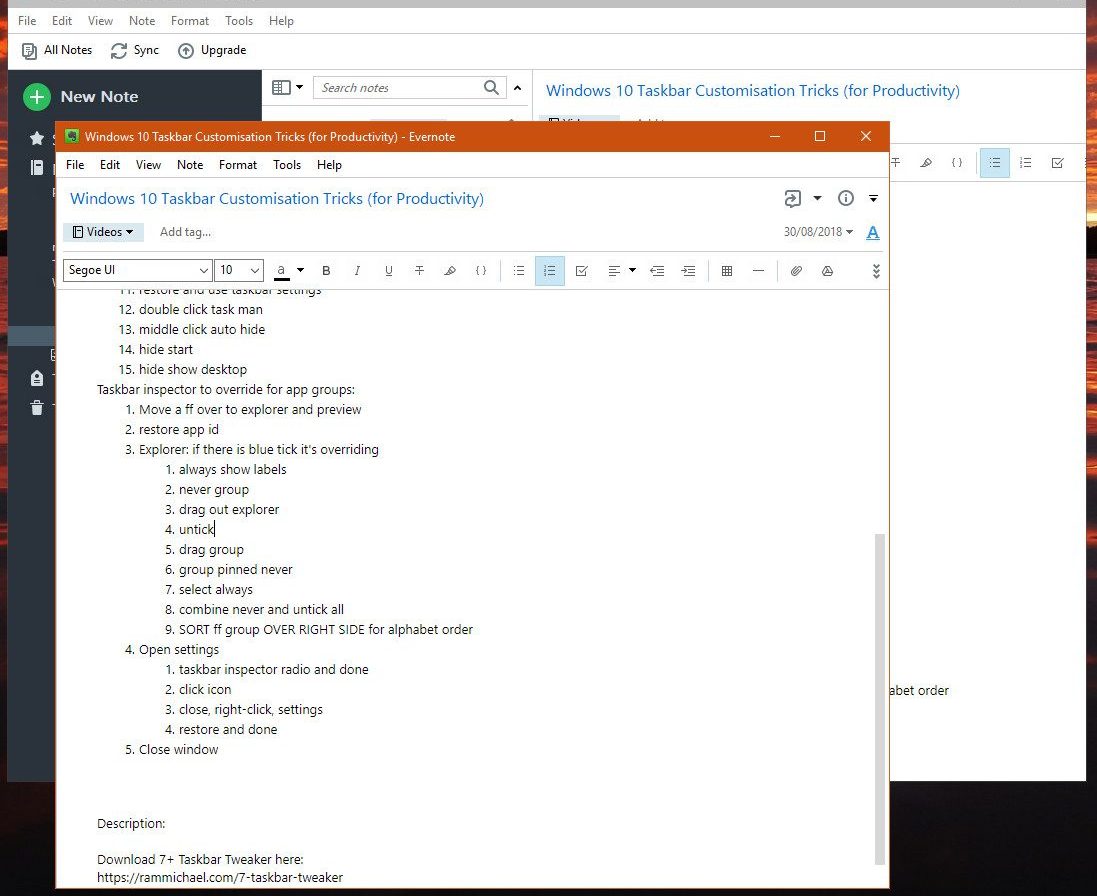 I use Evernote for planning things, e.g. a video script for the Cryptic Butter YouTube channel.[/caption]
I use Evernote for planning things, e.g. a video script for the Cryptic Butter YouTube channel.[/caption]
Currently, I’m using Evernote, though OneNote is an equally—if not more—compelling option. As far as you’re concerned, one of these should be your second brain (for storage of information).
OneNote is installed by default in Windows 10 and sports plenty of features contributing to powerful, elaborate notes.
Like OneNote, Evernote can be accessed online and via the various available apps on desktop and mobile platforms.
That being said, Evernote doesn’t exactly strike me for having the most exhilarating desktop app. At least, not when compared with the likes of OneNote.
Furthermore, each service has their own nifty assortment of features contributing to productive note-taking. Evernote, for example, has a web-clipper, so you can save stuff you find on the web for later.
Take Notes Faster: Typing Proficiency: How to Boost Your Productivity
insert_link2. Todoist: To-Do List
Yet another wonderful online productivity tool, Todoist, a superb service to help you keep track of all your future activities.
As with all other online productivity tools in this list, Todoist syncs between all your devices using the cloud. (It can be accessed online with ease, too.)
Personally, I use Todoist, so I won’t forget about what I’m yet to do in many aspects of my life. These tasks may be for next year, next week, or later in the day.
[caption id="attachment_3080" align="aligncenter" width="656"]
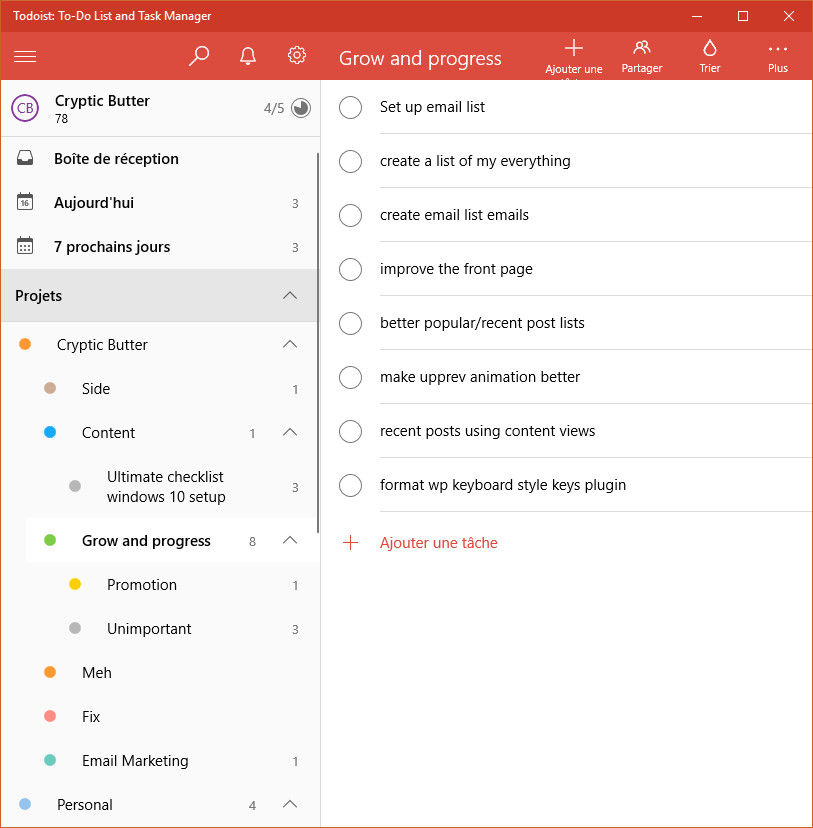 As you can see, Todoist is a great addition to the butter-management family.[/caption]
As you can see, Todoist is a great addition to the butter-management family.[/caption]
It’s okay because, firstly, each task can be assigned a due date (and time). Secondly, this is anything but a single list of bullet points.
In contrast to that, Todoist allows you to organise your to-dos into distinct “projects” (separate lists). What’s more, these projects can contain sub-projects, and sub-sub-projects, etc to fulfil your heart’s desire.
Finally, another fantastic point about Todoist is its sheer simplicity, making it the perfect choice for managing copious endeavours.
While Wunderlist is a worthy alternative, it will eventually be retired in favour of Microsoft To-Do. The latter of which will boast features such as Microsoft Office integration in addition to “intelligent” suggestions; if Microsoft To-Do’s smart algorithm really does cut the cheese.
So, take it upon yourself to assess those options as well—as I may do myself one day.
insert_link3. KanbanFlow: Weekly Task Management
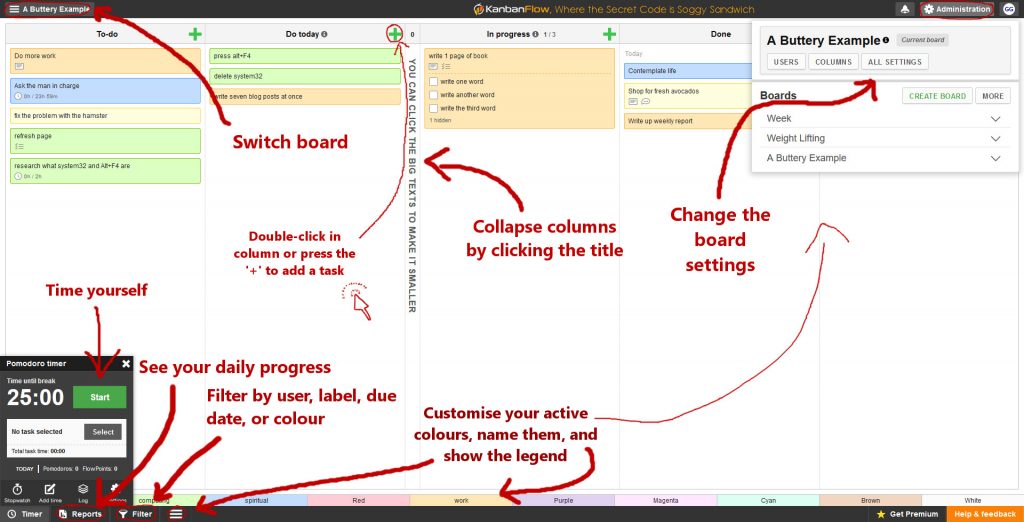
In truth, this is one of the most potent online productivity tools present on this list.
In fact, this is why I think it very well could be my favourite tool here; it has undoubtedly revolutionised my life for the better alone, despite the indispensability of a more complete organisation system.
[caption id="attachment_1329" align="alignright" width="239"]
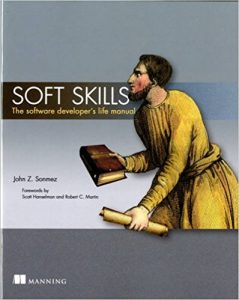 Soft Skills contains great productivity advice, amongst many other things.[/caption]
Soft Skills contains great productivity advice, amongst many other things.[/caption]
At first glance, KanbanFlow is, in essence, a Kanban board—almost mimicking a production line. However, this is a production line for your tasks.
How, I hear you say? The meat of this real deal consists of customisable columns, in which these “cards” can reside.
KanbanFlow actually is the home of a plethora of bountiful, beneficial features that unquestionably have the authority to make you more productive.
Because of this flexibility, I prefer to use KanbanFlow in a slightly unusual way—for planning my week.
Accordingly, I currently see a column for each day of the week, each populated with many juicy, detailed, delicious tasks.
But that’s not all; KanbanFlow offers the ultimate productivity tool built straight in: a Pomodoro timer, that can track the time I spend on each task.
If you want to learn more about using KanbanFlow productively (as well as the “Pomodoro Technique”) see this informational tutorial.
Take the helm of your life: How to Be Productive with This Powerful Tool—Guaranteed
(Don’t credit me for the idea—I was originally inspired by the invaluable tips in this book.)
insert_link4. Microsoft Excel (or Google Sheets): I Love Data
Perhaps a spreadsheet tool like Microsoft Excel or Google Sheets would be an odd appearance, but we’re doing it anyway!
Before we get into the twisty acorns as to why, let us start by knowing our online productivity tools a little better. Here it is, brief:
- Both services can be used online for free, using the appropriate cloud storage service (OneDrive or Google Drive).
- Additionally, you can acquire the mobile apps for each’s office suite.
- For Excel, a subscription with Microsoft Office gets you the full-featured range of desktop applications (and they’re tremendous).
- OneDrive and Google Drive with 5GB and 15GB free, respectively, should cater for a limited collection of small files.
- However, if you seriously want to use cloud storage to sync all of your documents, be prepared to reach into your pocket; so, compare the numerous plans offered by both Google Drive and OneDrive. An Office subscription with 1TB of OneDrive space could be an enticing deal, for example.
insert_link“Okay, but Why? I’m Not a Nimble, Coin-Counting Accountant!”
Next, with that shoved out of the window, why would you use a spreadsheet for productivity? As a matter of fact, you might not find the need to do so.
On the contrary, spreadsheets could be exceedingly helpful for managing various parts of your life.
To exemplify, I use Excel chiefly for managing the content on Cryptic Butter. Equally, you could design and utilise a spreadsheet to manage your projects, finances, destructive habits, and more.
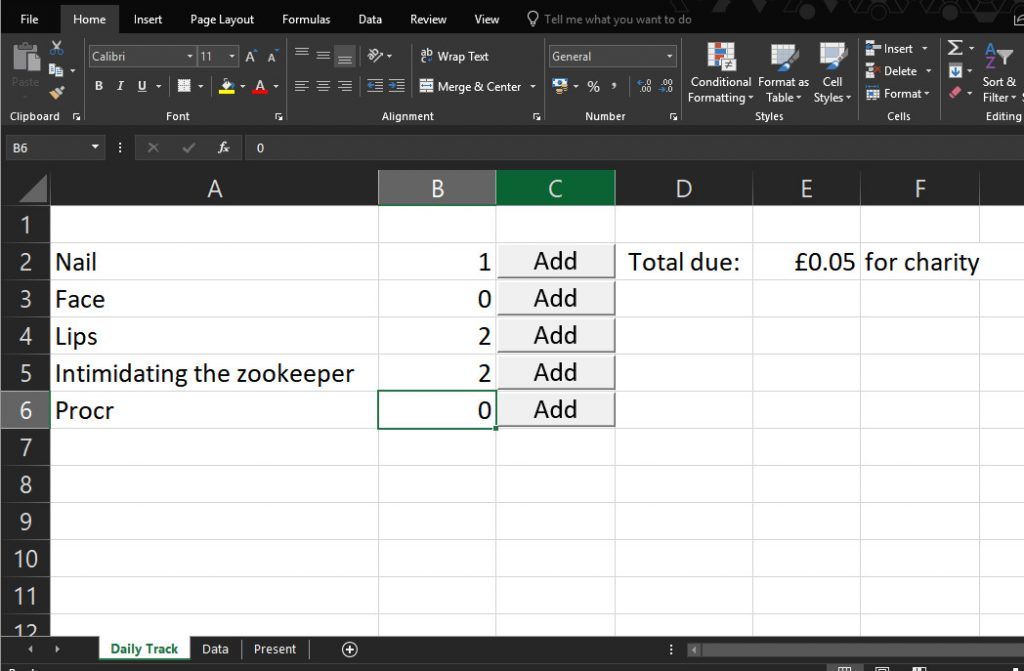
Moreover, it would be a folly not to take advantage of the data-processing aspect of spreadsheet software.
You can produce meaningful numbers from data. You can compare the data. And you can present the data, as a graph, for instance.
Also, macros in Excel are proper game-changers.
Although, if you don’t know what to do with it, Excel has an entire library of templates you may find useful.
insert_link5. Trello: Project Management and More
Very similar in nature to KanbanFlow, Trello is best suited for project management. Once again, we are blessed with those lovely rearrangeable cards as well as extremely flexible columns.
In addition, cards can be colour-coded with tags, a background image makes your eyes water, and it’s all straightforward. Due dates are a thing, meanwhile, your desire for an integrated Pomodoro timer will not be fulfilled today, Winston.
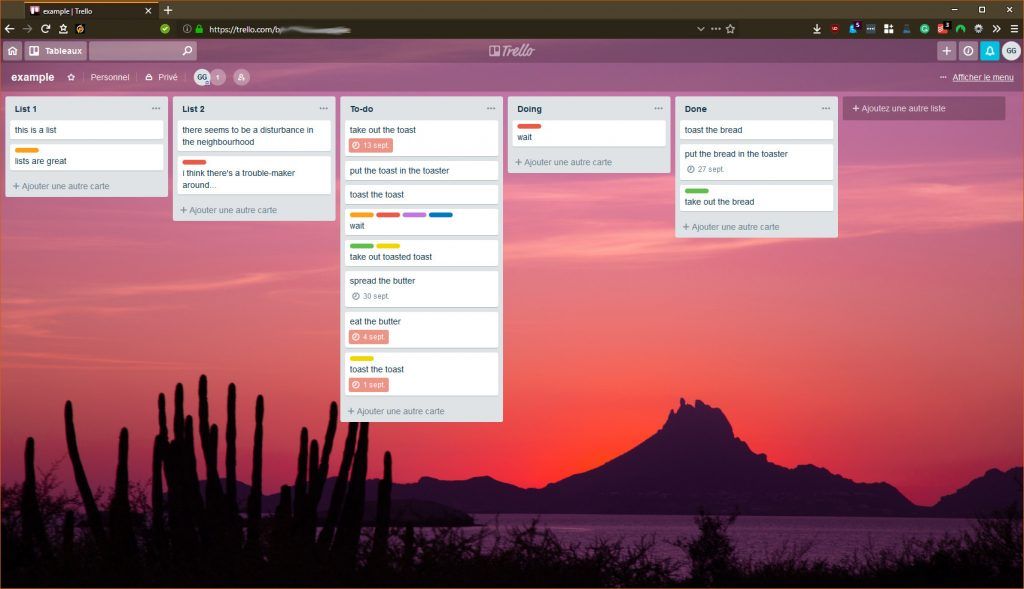
Even if it’s as simple as keeping an elegant, organised collection of lists, I advise you investigate Trello.
Expanding on that point about project management, Trello enables you to invite other people to work on your board. Therefore, this is an immensely easy recommendation for me to make.
After all, if you don’t track the progress and status of your project, things will probably begin to go downhill.
To clarify, uphill is the good one—downhill is to be avoided at all costs.
insert_link6. MindMeister: Visualise Your Ideas in a Mind Map
Our sixth entry on this list is the one and only MindMeister—a freemium online mind-map creator. Granted, there is other mind-map software out there, however, MindMeister has a thriving community with sufficient features for all.
I find that mind-maps are incredibly useful for organising and breaking down complex or plentiful ideas.
As a result of the mind-map format, you will be able to visualise these ideas to a far greater extent. Hence, the chances that you will remember and understand the information increases.
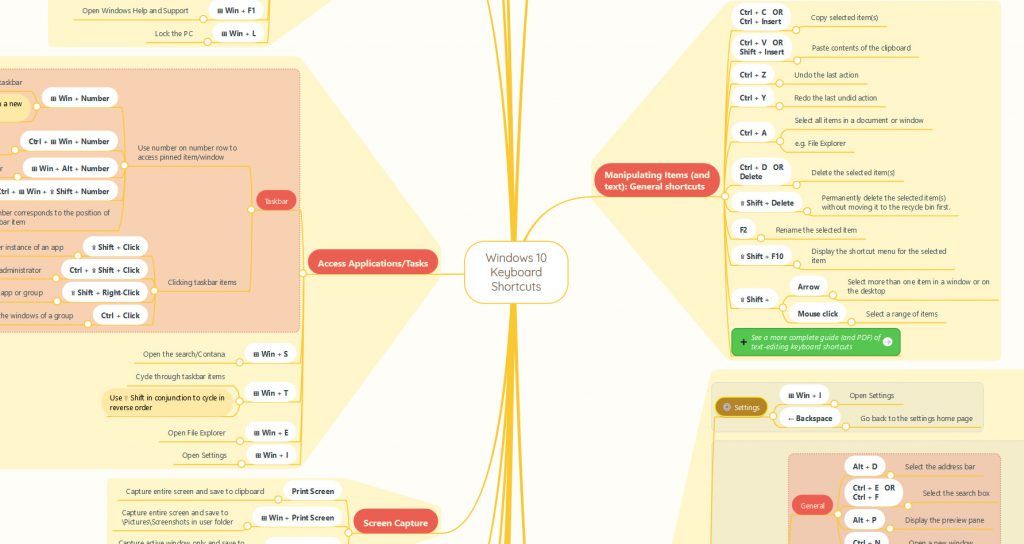
In reality, this type of thing can be applied to a multitude of information nuggets, including a book or keyboard shortcuts.
Get your free mind-map! How to Navigate Windows 10: 123 Most Valuable Shortcuts
Don’t let the charlatans stop you.
Mind-maps are theoretically an enhanced bullet-point list. Oh, and speaking of bullet-point lists, there is always a space for them…
Enter today’s favourite bullet-point list, Workflowy:
insert_link7. Workflowy: The Best Lists of Your Life
Bringing our list to an end, Workflowy is the online productivity tools satisfying your need for lists. Just lists, to clarify.
In fact, this application is so simple that all you get is a single page—a single list. That’s right, the crazy developers actually expect you to put all of your bullet-points here!
That’s okay, in spite of the sudden outcry of the children. So, let me explain:
The first selling-point of Workflowy is the intuitive and hassle-free implementation of infinitely indented bullet-points. Consequently, you can elaborate on and break-down your ideas and notes like you’re chewing butter.
“Wait there just a second before you plough on too much, Mr Conductor! Evernote, OneNote, Microsoft Word and virtually everything else can do something as simple as this!”
In response to this, I’ll say that Workflowy has the advantage in its specialisation for productive bullet-point lists. Thus, this online productivity tool offers bonus features such as tags, notes, item completion, as well as a refined search feature.
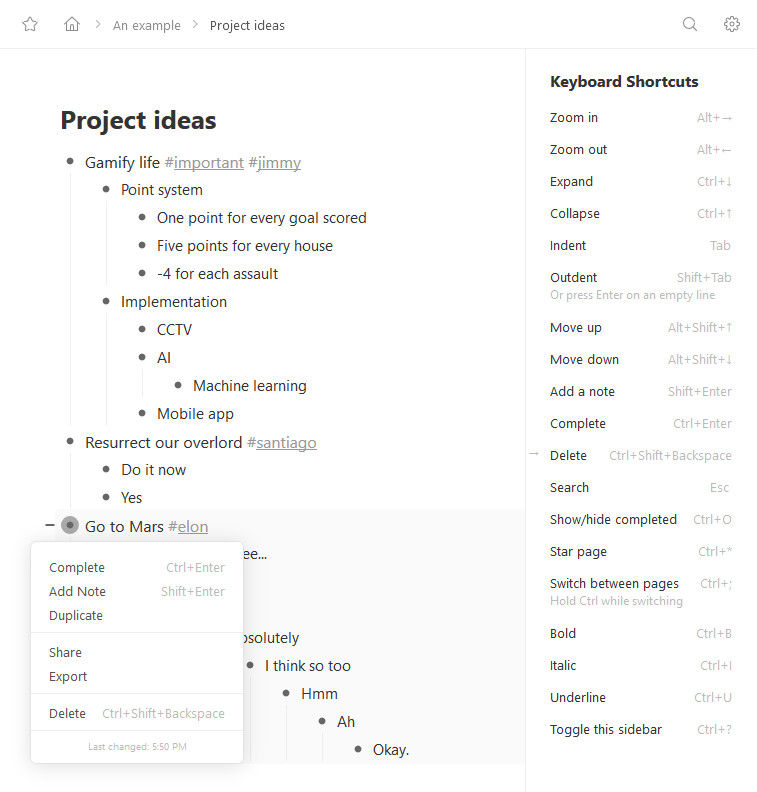
But that’s not all.
Workflowy allows you to focus on a single bullet-point, to view the sub-points thereof. Furthermore, this focused page can be starred for swift access.
Therefore, you get all the benefits of segmented lists, without really having separate lists!
Workflowy in two words: simplicity, (hence) productivity.
insert_linkBonus Tip: An Alarm to Keep You on Track
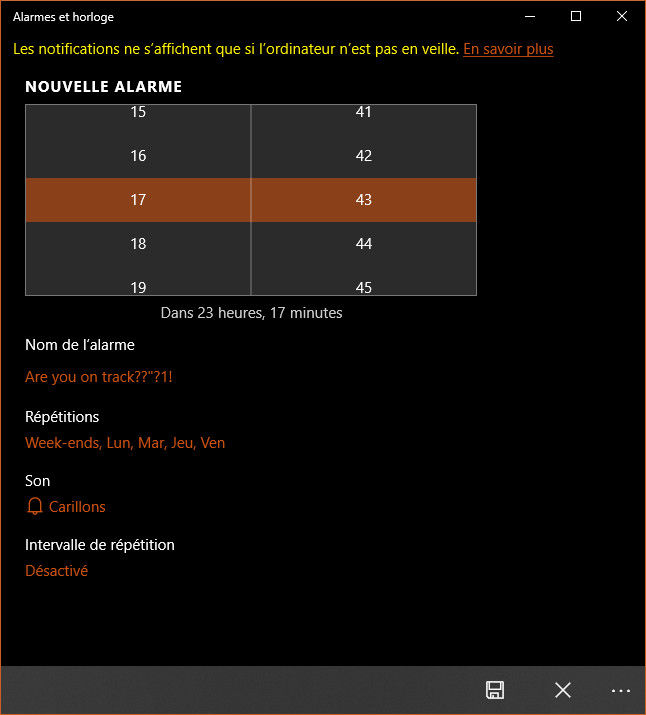
Forget online productivity tools! I’m giving you a bonus productivity tip for absolutely no cost!
So, be grateful beneath the all-seeing stars.
A technique I’ve started to embrace quite recently is using alarms to keep me on track.
To demonstrate, I have alarms set on my Windows 10 computer using the built-in Alarms & Clock application; these alarms help divide up my day for a full balance of activities.
The Most Productive Ways to Use Your Computer: 9 Effective Windows 10 Productivity Features
For example, why not set an alarm when it’s time to stop working on your hobbies or whatnots? Likewise, you could use alarms to tell you when you need to go to bed, have breakfast, and visit the gym etc.
Or, equally powerful, set random alarms throughout your day to ask you whether or not you should be doing what you’re doing. In the event that you’re watching TV instead of mass-producing postcards, alarms can act as that reminder of your goals; a small, slight nudge in the right direction.
You won’t want to be caught off-guard, so make sure you’re always being productive!
Also, you could have your alarms on your phone, your Amazon Echo device, or perhaps your cat (why not?).
insert_linkAnd How About You?
You’ve delved deep into the numerous online productivity tools that I use to stay organised as well as fairly productive.
So, what do you like to have on your toast? In other words, what online productivity tools do you use?
I would undeniably love to hear about any better productivity/organisation system I don’t know about. After all, there is no such thing as “the perfect productivity system”.
Firstly, different things work for different people—along with their lifestyle, habits, goals, and so on. Secondly, no matter who you are, you’ll probably be constantly optimising.
Constantly optimising.
Over time, for example, you may uncover a flaw in your organisation system. Subsequently, you’ll implement an experimental fix, whether that be another online productivity tool or a change in how you use it.
On a final note, it’s all an experiment, and clarity in your system is key.
Optimise Windows for productivity: 4 Taskbar Customisation Tricks You Should Be Using


