insert_linkMy Journey Towards Using Dual Boot
Dual boot has, for an incredibly long time, been the way I had my computers set up.
To be honest, I am moderately obsessed with operating systems that look good and work well. (Okay, maybe not moderately, as such.)
Therefore, I obviously found my eye stuck on several Linux distributions over the years! The family of Windows operating systems had been my primary driver—for everything I do—since the beginning of time.
insert_linkQuick: What is Dual Boot?
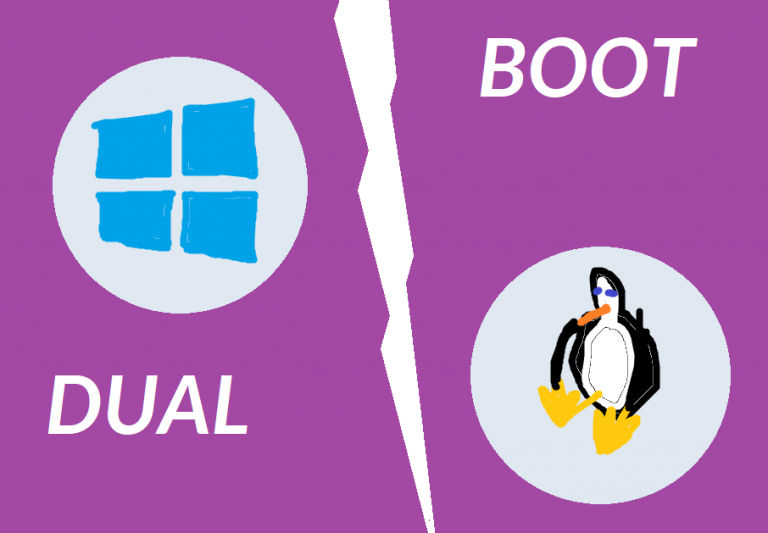
Fortunately, you’re not limited to installing just one operating system to your computer’s storage drive.
To demonstrate, multi-booting is the way in which you can boot into one of the installed OSs. A menu appearing when you turn on your computer is usually how you would select the OS.
In addition, perhaps the most widely-used form of this is dual boot: having 2 installed OSs to boot, typically Windows and Linux.
Read on in order to learn more about dual boot and its purpose in life.
insert_linkMy Experience with Windows
Windows provided everything I needed, came with my laptops, and (for the most part) had no problems. In addition, it would be exciting to hear about and see the latest Windows operating system:
“Wow—just fixate your eyes on the beautiful, revolutionary, glossy aesthetic of Windows 7! Doesn’t it provoke the demons of awe, children?”
“Now doesn’t this look like the future or not, little boi? Windows 8: the cleanest, leanest operating system of the future?”
Subsequently, Windows 10—the “last” operating system of the Windows desktop family—came along:
“Holy INSERT: Code #syskey#! Window 10 is changing the way we compute, especially with the phenomenal Universal Windows Platform and utilitarian virtual desktops!”
(As a matter of fact, I did enjoy developing UWP apps, unprofessionally, and virtual desktops are invaluable.)
For these reasons, I had no reason to regret upgrading to Windows 10 for free on my laptop. Previous Windows operating systems would eventually become redundant regardless, so I don’t understand why people refused the free upgrade.
Granted, Windows 10 does have some severe privacy issues, and using the Settings app/Control Panel is a mess. On top of that, UWP never truly took off, to add some hot chilli sauce to the gaping wound.
Gain Back Your Privacy: Ultimate Checklist for the Best Windows 10 Setup
Back then, dual boot would honestly not have been of any significance for me.
insert_linkBuilding My Own Computer: My First Full Linux Experience
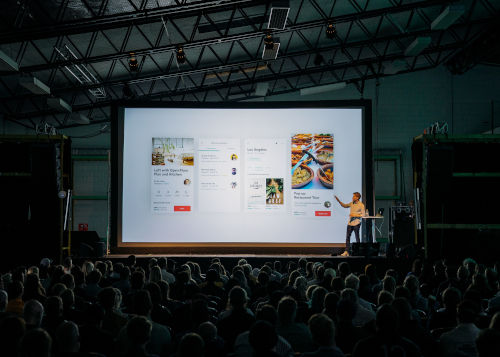
Then, one fateful day, I came across the possibility of building my next computer myself; it somehow occurred to me that this was the solution for attaining the best-value computer.
Accordingly, the construction of this new computer went underway—and I could already sense the sheer value.
However, one thing you must be mindful of when building your own computer is the operating system. This is because, obviously, you will have to install the OS yourself.
Furthermore, if you want to use Windows on the brand-new computer, you’ll need to pay for it. And you’ll need to pay a lot—at least for keeping things safe and “legal.”
While you can inexpensively attain OEM Windows keys (for manufacturers), Microsoft does not exactly permit this for consumer use. Not to mention, you won’t be able to transfer the Windows license between motherboards, for future system upgrades.
If I were to spend money on an operating system, I would rather be free to use it forever. Due to the fact that Windows 10 will be the last of its kind, buying a license for perpetual use made sense.
Even so, I was reluctant to spend an enormous sum of money on Windows 10, thus I installed Ubuntu.
(Ubuntu is an exceedingly popular Linux distribution, by the way.) Moreover, Linux, for those unfamiliar, is basically a free and open-source operating system that comes in many flavours (distributions).
Really better value? PC Building in 2018: How to Defeat the Infuriating Problems
Dual boot is a large selling point of Linux since you can boot into either Windows or Linux on start-up. But why would you ever need dual boot if Linux is free?
Because Linux has its shortcomings, thus people have to rely on dual boot systems:
insert_linkWhy I Gave Up on Linux
The thing is, at that point in time, I had very little experience using a Linux environment; in fact, the most experience I had was using a Raspberry Pi (it seemed fun for tinkering).
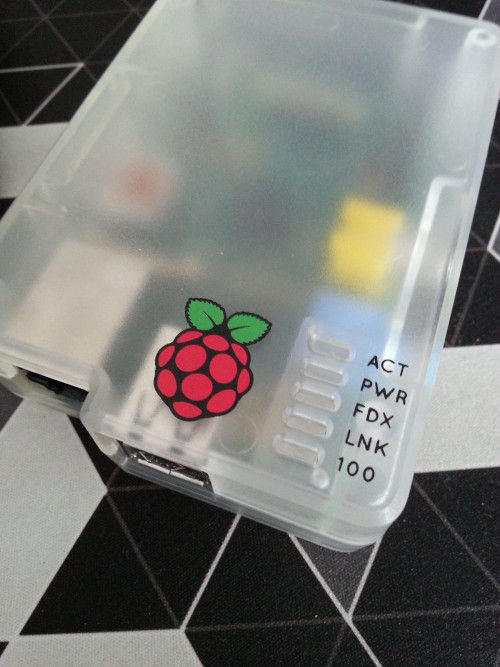
Nonetheless, I didn’t really have an idea of what Linux was or how it worked—I simply didn’t invest the time to learn.
For this reason, it was apparent that I had to give up on Ubuntu, no matter how unique it felt. (To explain further, I believe the problem was that I couldn’t install Java without mind-boggling complications.)
Also, note that, at that moment, I probably did not think much of configuring dual boot—Windows is better, right?
Linux has certainly not reached the level of intuitiveness at which Windows gladly sits, for beginners, to clarify. Indeed, Linux as a whole has developed immensely and has become far more user-friendly and stable.
Despite this, there remains work to be done in order to convince my unenlightened self of Linux.
insert_linkGoing Back to The Good-Old Trusty Windows 10
So, after this, I deleted the Ubuntu installation, followed by a fresh new Windows 10 installation. (Additionally, you can learn how to set up Windows 10 from scratch here.)
Compare it to Linux—100% free...
Plus, this was not Windows 10 For Losers Edition, it was Windows 10 Pro, purchased at a hefty ~£150. Compare this with the Home Edition (better for most people), which can be legitimately obtained for around £80 (non-OEM).
Next, compare it to Linux—100% free, for most distributions. Perhaps I would have dual booted with Ubuntu had I known the extensive benefits of using Linux (and dual boot).
It is important that you note that I got Windows 10 Pro over Home due to a number of motives:
- It comes with Hyper-V virtualisation features (so I could run Windows Phone emulators to test UWP apps).
- BitLocker is exclusively available for the Pro edition, for amazing and fast encryption of drives.
- There is more control over how you receive updates (it’s less annoying in Pro).
- The built-in Remote Desktop feature.
- Group Policy editor.
- I would not need another license if I needed another feature of the Pro edition (hence saving money).
For the subsequent period of time, I was quite happy using Windows 10—on its own, without dual boot.
insert_linkDabbling Back into the World of Linux: Using Dual Boot
At some point, though, I think it was the Linux distro, Elementary OS, which caught my eye, intensely. This was likely as a result of appreciating the OS’s distinct aesthetic, compared with the experience of Windows.
Because eradicating Windows would make no sense, my decision was to set up the distro in a dual boot configuration. Hence, this is precisely what I did following briefly using the OS in a Hyper-V virtual machine.
Alas, this was merely a relatable experience to buying a new, expensive item: initially, there is that excitement and anticipation of a new possession.
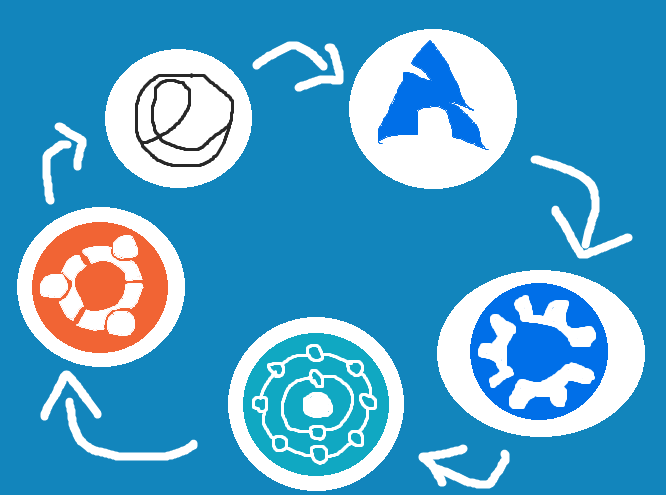
Though, that enthusiasm gradually fades away.
It is exactly for this reason that I did a considerable amount of distro-hopping (switching between numerous Linux distros).
Finally, my last Linux distro, installed in dual boot alongside Windows, was Ubuntu 18.04 (thanks to the new, elegant appearance).
insert_linkWhat’s the Point of Linux?
There are, as a matter of fact, a broad spectrum of various arguments for using Linux (for free), including:
1) The wide range of distros means a variety of different feels and experiences. As a rule, Linux is the best for customisation when compared to the likes of Windows and macOS.
2) Linux offers extraordinary security in a full-featured operating system, such that antimalware software could be deemed redundant. Windows, for example, is substantially more vulnerable to exploits and malware attacks.
3) Most distros possess respectable privacy, especially compared with that of Windows 10.
Secure yourself—Linux, Windows, and Mac: Complete Privacy Guide: How to Protect Your Data
4) Plenty of important software is already available on Linux, and more so for popular distros like Ubuntu.
5) Using Wine (the software), you might be able to run some Windows applications on Linux, natively.
6) If your system can handle it, you could run Windows in a virtual machine (still need a license).
7) Linux is significantly more lightweight than Windows; not only will boot and shutdown be quicker, but it would be a smoother experience using the OS altogether. Moreover, this is especially vital for computers with less powerful hardware.
8) Finally, by using Linux, you are supporting the open-source world of freedom.
And much, much more.
insert_linkWhy You Would Want to Use Windows
Despite the countless advantages Linux offers over Windows, Windows still has several noteworthy points pertaining to its widespread dominance. This is also why many choose to dual boot, rather than go full-on, 100% Linux.
In my opinion, the single most important advantage of Windows is the availability of software. Although Linux does provide the place to use many applications, it doesn’t have it all.
The single most important advantage of Windows is the availability of software.
To exemplify, here is a brief list of some applications that don’t run on Linux:
- Microsoft Office
- Adobe software, such as Photoshop
- Visual Studio IDE
- Dashlane
- Unity Game Engine
- Software provided by hardware manufacturers, e.g. Samsung Magician (for their spectacular SSDs)
- Applications with a small dev team (especially open-source ones, such as this)
- Many video-games, including stuff like Microsoft Flight Simulator X: Steam Edition
In reality, it’s predominantly the commercial software which doesn’t support Linux. Nevertheless, even a single application, such as Microsoft Word, could be a deal-breaker for Linux.
Sometimes there is alternative software, albeit they may not provide a sufficient level of satisfaction; nothing beats Microsoft Word as a word processor, after all.
It’s genuinely no wonder you would use dual boot—you get the best of both worlds, right?
insert_linkWhy I Currently Avoid Dual Boot
It turns out, from my extensive experience dual booting Windows and Linux, that it becomes a mere inconvenience; a hassle.
insert_linkUsing and Managing Two OS—One at a Time
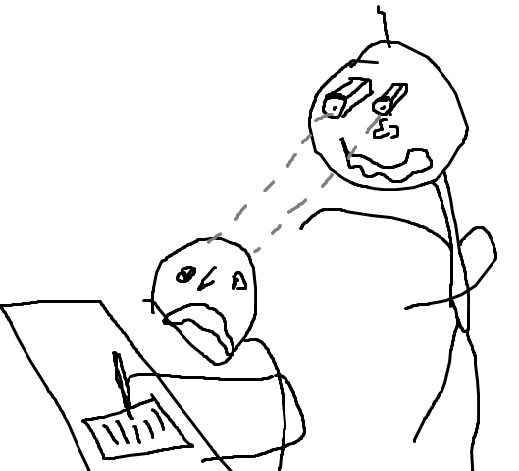
Firstly—and most critically—managing and switching between two completely different environments was nothing far from a pain.
For instance, dual boot may require that you install all the applications you need TWICE. This is in order to work productively with all your necessary applications for both OSs.
Even if you do use each OS for something completely different (e.g. work and play), you’re faced with the essentials: a browser, email client, messaging application, and any other application you use daily, like a VPN.
Secure Your Online Privacy: Private Internet Access vs NordVPN? The Best Deal (Aug 2018)
In addition, you will have to set up, customise, and manage two OS—that includes updates.
insert_linkYou Eliminate Precious Storage Space
Secondly, an installation of another complete operating system will inevitably eat away at your storage drive.
My Ubuntu installation consumed 20GB for the core files, as well as 8GB for swap. Also, I had my drive partitioned such that half comprised Windows’ files, and half comprised Ubuntu’s files.
Sharing files between the two OSs in this dual boot configuration becomes terribly difficult.
What’s more, Windows cannot read files on Linux’s extended file system. The files you create and store in the Linux side of your computer cannot be accessed by the Windows half, in other words.
And, all of a sudden, sharing files between the two OSs in this dual boot configuration becomes terribly difficult.
I’ve tried using software to solve this problem, but, for me, this resulted in being unable to boot Linux.
Likewise, you could use Linux to transfer files—as it can see Windows’ NTFS partitions. This would be the solution for most people.
Me, though, I always have the need to do something differently; my Windows partition, being encrypted by BitLocker, cannot be fully accessed, at least in a convenient, intuitive manner, by Linux.
Understand that I only have a 500GB SSD (newer model), so I could only use just over 200GB per OS; not fun.
insert_linkBitLocker Adds Even More Complications
Thirdly, BitLocker, with its anti-dual-boot behaviour, does not stop there, though. For you see, in order to provide maximum convenience, Windows automatically decrypts it partition on boot.
Who wants to enter a string of 48 random characters and numbers every time they turn on their computer?
Well, it turns out that booting up another OS and doing things in it could upset BitLocker’s ego. In accordance, the next time you try to boot into Windows, you’ll have to enter the 48-character key.
In fact, this has gone so far that—at one point—I had completely memorised that nonsense.
The sole way of avoiding this would be to disable BitLocker until the subsequent reboot. To clarify, this is helpful when modifying BIOS settings, but isn’t really a solution:
For example, I’m not always going to know if I’ll want to use Linux the next time I use my computer.

Furthermore, this compromises the security of Windows, hence making the encryption efforts absolutely frivolous.
insert_linkIn the End, I Never Actually Used Linux
I’d like to take you back to earlier when I said:
Windows provided everything I needed
In my situation, nothing could be further from the truth.
On a day-to-day basis, it comes with sadness that I rely on applications which aren’t available on Linux.
Microsoft Word, Excel, Visual Studio IDE, Unity, NiceHash Miner, Voicemeeter Banana, Samsung Magician, and Input Director (seamless desktop-laptop control).
Good Stuff: Laptop or Desktop for Programming: Which is The Best?
As a consequence, I never used Linux; I spent all of my time using Windows 10.
Trust me, it is considerably easier to have everything in one place. Therefore, you don’t worry about wrapping up a session on Window to enter a Linux environment.
I would have to find and open every single webpage that was sitting in one of many browser tabs. And that’s just one example.
You have to halt your workflow completely when switching OS—and that is undeniably counter-productive.
insert_linkIt Begs the Question: What is the Point of Dual Booting Linux?
Additionally, what are all the efforts for?
If truth be told, Linux doesn’t offer anything that I can get with Windows 10. (At least nothing worth switching over for, that is.)
If there’s anything I’ve learned from my experience, it’s that the feel and experience of an operating system doesn’t matter. While it is important in creating a usable OS, the unique design of Linux desktop environments is not worth it.
Desktop environments such as GNOME and KDE are nice to use yet aren’t refined enough and lack utmost control. By contrast, Windows offers a (mostly) intuitive OS with a plethora of powerful features implementing a superior level of control.
Windows, to be concise, makes your life easy in the PC space.
As a result, I deleted my poor Ubuntu partitions—then I truly became free once more. Live life simply.
insert_linkWhen I Think Dual Boot is Excusable

Be that as it may, dual boot with Linux has a legitimate purpose when it’s needed.
Whereas, in my situation, Linux in dual boot is totally pointless, some people will truly praise dual boot. To illustrate, here are several instances in which dual boot is a benefit, not a burden.
- Software developers who need Linux, where using a virtual machine would be less practical.
- If you can split up your life cleanly, e.g. Windows for work, and Linux for everything else.
- Using Linux-only software.
- If you have security concerns and Linux is or safe haven.
- White-hat hackers who use Linux for pen-testing as well as other legal
Finally, other people might be able to get by without the prying eyes of Microsoft. This is why I recommend using Linux full-time—or at least trying it—if Windows can be avoided.
Really, it’s unfortunate. I believe Linux to be an abundantly good OS if it weren’t let down by the unsupportive software developers.
Related: Programming Benefits: Should You Join in on The Fun?
insert_linkAlternatives to Dual Boot
Of course, dual boot is not the only way of achieving the best of Linux and Windows. As a matter of fact, I’ve already alluded to some of these methods earlier in the article.
insert_linkVirtual Machines
One method is to use virtual machines. For instance, you could have a virtualised Linux OS running inside of Windows. Or perhaps, even better, you could use a Windows VM inside of Linux.
What’s great about this is that it’s easy to start and shut down a VM without restarting your computer. Furthermore, VirtualBox is free and offers a “seamless” mode. Essentially, this makes it seem like you are using Windows applications right from the Linux desktop environment.
This is perfect, to an extent...
So, you can have a primary OS with all of your indispensable applications, as well as a secondary OS on-demand.
Moreover, if this secondary OS were Windows, you would only need the VM to run Windows-only apps. Then, when you don’t need them, you can easily close the VM without closing the applications open on Linux.
Ideal, right? This is perfect, to an extent, since the VM has limited access to your hardware, thus affecting performance.
That’s a performance hit for the VM and the host system, to clarify.
What’s more, certain applications may need full access to your GPU. In that case, you’ll need another graphics card to forward into the VM—and there may still be problems.
Running games within a Windows virtual machine is quite the endeavour—most definitely not for the faint-hearted.
For me, anyway, this is not the ideal solution.
insert_linkUsing Wine (Wine Is Not an Emulator)
Also, you could use Wine to run some Windows applications on Linux, albeit this is not invariably successful without bugs.
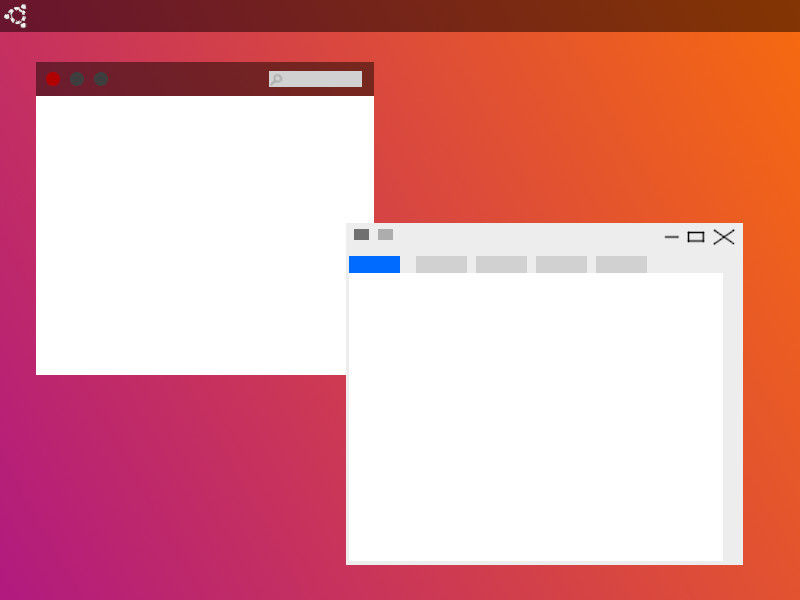
That being said, if it works for you, Wine is one of the best solutions to the Windows software dilemma.
It’s great because you don’t have the performance hit of virtual machines, and the Windows apps truly run on Linux; there’s no virtualisation involved.
Similarly, you could use the paid product, CrossOver—which uses Wine but offers the advantage of ease-of-use.
See if you can run a specific Windows application on Linux (or Mac, for that matter) here.
insert_linkMy Journey Continues
Dual boot is now a liability for me...
Now possessing a 100% Windows computer, I’m still contemplating using Linux—but not dual boot.
Dual boot is now a liability for me, so I’ve enacted a restraining order on it.
Maybe, someday, I’ll move to a fully-Linux system, get another graphics card, and set up virtualisation.
Alternatively—and more likely—I might have a single, powerful Windows computer as well as a Linux environment. Perhaps then I could experiment with using remote access techniques to truly get the best of both worlds…
Or what if I used my Windows machine much like a server? Many ideas, indeed.
I’d like to hear your thoughts, too—hence the buttery-smooth comment system downstairs!
Give Up on QWERTY: Typing Proficiency: How to Boost Your Productivity


